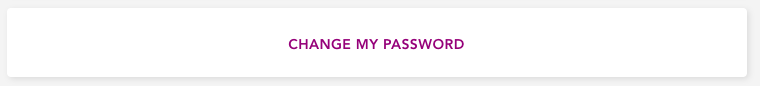Forgot your password? How to reset the password of your OneDoc account?
To reset your password, follow these steps:
1. You are not yet signed in to your account OneDoc
- On the OneDoc sign in page (https://www.onedoc.ch/en/login), click on "Forgot password?"
- You are redirected to the “Reset my password” page. Then enter your e-mail:
- Check your inbox for the e-mail. OneDoc immediately sends a message to the email address associated with your account.
- Click on the reset link in the e-mail.
- Choose a new password.
- You can then sign into your account with your e-mail address and your new password.
You didn’t receive an e-mail to create a new password?
The e-mail that allows you to reset your password can sometimes happen to arrive in your spam folder. Be sure to check this this folder! If you still can’t reset your password, you can contact our support center by giving us your full name, phone number and email address. Our team will try their best to help you!
You changed your e-mail address since creating your OneDoc account?
If you have changed your e-mail address, you can simply sign in to your OneDoc account with your old e-mail address (the one with which you created your OneDoc account).
Once signed in, you will be able to change your e-mail address by following these steps: Modify my contact details/personal information on OneDoc.
You still cannot sign in
If you can’t remember your password and you don’t have access to your old e-mail address, you can contact our support center by giving us your full name, phone number and e-mail address. Our team will try their best to help you sign in to your OneDoc account!
2. If you are already signed in to your OneDoc account
If you are already signed in to your OneDoc account, you can access the admin page of your account (https://www.onedoc.ch/en/profil). Once signed in, you will be able to change your password by clicking on the “Change my password” button.